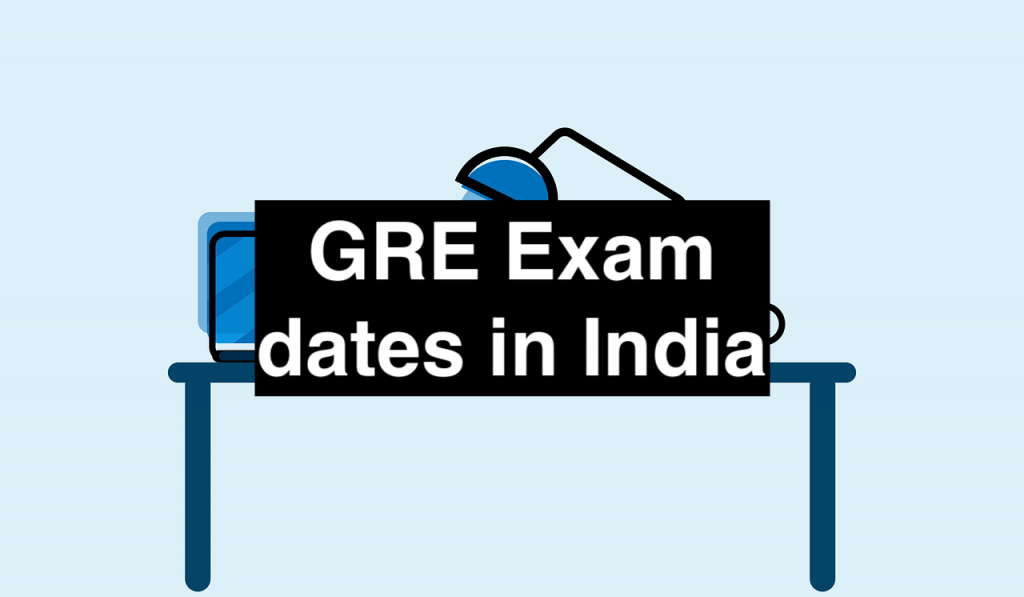
GRE Exam dates in India are scattered throughout the year. In fact the GRE is conducted year-round worldwide in about 160 Countries and over 1100 locations. In India the GRE Test is conducted in almost all major cities. Appointment for taking the GRE test and seat allocation is based on first come first serve basis & availability.
GRE Test Dates and locations can be viewed here:
https://ereg.ets.org/ereg/public/workflowmanager/workflow?workflowItemId=tcAvailability
GRE exam dates in India : the Computer-delivered GRE®
A test taker can take the GRE 5 times a year with 21 days gap between each test, this applies even if you cancel the scores / don’t show up to the test centre, the process for registering for the GRE will remain the same each time you take the test.
How to register for the GRE test in India?
In order to register for the test, you need to do the following:
- Create a ETS account : https://www.ets.org/gre/revised_general/register/your_ets_account
- Read the checklist and review the fee
- Ensure the name you use is exactly the same as your passport
- Once your account is created you can select the location, test date & proceed to book the appointment
- If paying online ensure the card is supported, some cards such as RuPay are not accepted for payments
- After successfully making the payment you will get a confirmation e-mail with the schedule
Important points to know about GRE Exam Registration:
- Remember your ETS account credentials, since this will be required throughout your application process such as accessing GRE score, score reporting, rescheduling etc.
- Passport is the only acceptable ID for test takers in India and it must be valid
- The ETS account will also offer a free GRE diagnostic test
- If you need special accommodation owing to any disability there is an option to request the same
You can find more information about the GRE Exam registration here: https://www.ets.org/gre/revised_general/register
